The PCB industry cannot do without CAD or computer-aided design and CAM or computer-aided manufacturing. These are necessary for the quality and accuracy that customers demand from the industry. According to Rush PCB Inc., the industry uses various formats during the design of PCBs, of which Gerber, HPGL, HPGL-2, and Excellon are a few. For reviewing the design outcomes, it is necessary to use a Gerber viewer, which accesses the information available in a Gerber file. Quite a few Gerber Viewer software are available freely in the market. While some of them are only for viewing Gerber files, others are capable of editing them as well. Here, we review the best 10 free Gerber viewer tools for circuit board designs.
What is a Gerber Viewer?
Most Gerber Viewers are essentially software applications built to easily view files in various formats like Gerber, HPGL/HPGL-2, Excellon, and more. Various features available in the software include zooming, measuring, marking, and more. Most have multilayer viewing with support for mouse wheel zooming and panning.
Most Gerber Viewers also support the 2D and 3D vector image formats used in PCB designs. PCB manufacturers typically use the Gerber Viewer software as a regular tool for image conversion, exporting the design in various formats like SVG, PDF, PNG, JPEG, and many more, as necessary.
Some Gerber Viewers require an installation, as other traditional software applications do. Others work online without necessitating an installation on the user’s computer. For the latter, the user can simply upload the files and view the Gerber data online.
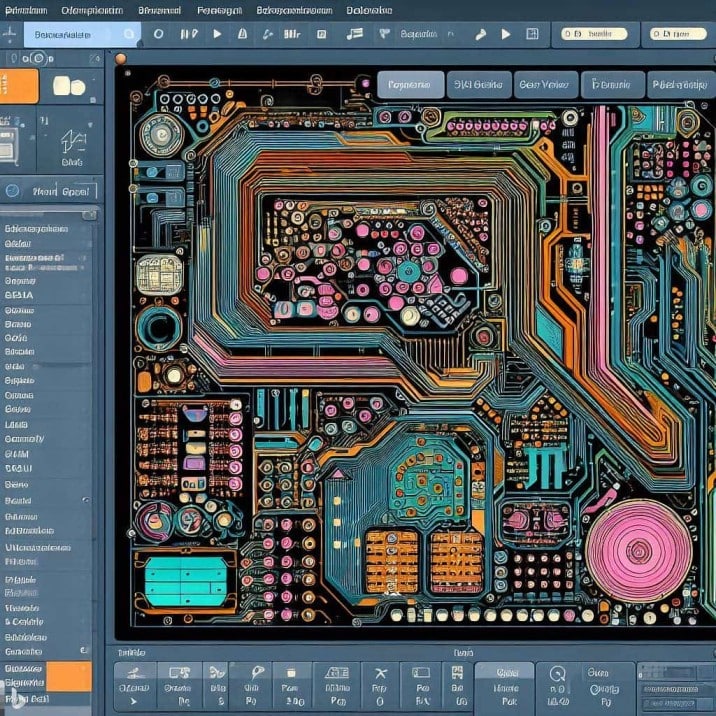
What is a Gerber File?
A Gerber file has inclusive information on the design of a PCB, information that suitably guides the fabrication of a PCB. The file format is typically a popular standard defining the 2D binary image using the open ASCII vector format. Usually, the file contains this information arranged per layer. Typical layers in the design include the legend/silkscreen layer, a number of copper layers, stencil layers, and solder mask layers, among other relevant printing information. Modern Gerber files can even contain metadata or data related to other constituents within the file.
How Useful is a Gerber Viewer?
With a Gerber Viewer, a user can evaluate the graphics within a Gerber file rather than reading many numbers. Gerber Viewers offers several features like scaling, comparing, viewing, printing, showing drill hole sizes, calculating copper surface area, and much more. Additionally, it allows PCB factory machines to deploy the Gerber file for a board.
How Manufacturers Use Gerber Files/Data?
Manufacturers use Gerber 274-X data along with NC drill files to make PCBs. Typically, each Gerber file corresponds to a single layer in the actual board. Typical layers in the PCB are:
● Top Signal Layer
● Inner Signal Layers
● Bottom Signal Layer
● Solder Masking Layer
● Component Overlay
As there are various types of PCB files that designers use today, manufacturers require their clients to provide them with a complete set of their Gerber and NC drill files to avoid conflicts.
Along with the Gerber files, most manufacturers also need a simple text file that explains the requirements that are not included in the Gerber files. For instance, these requirements may include silkscreen and solder mask colors, Panelization requirements, surface finish, copper weight, and board thickness.
The text file should also include information on special requirements or features in the PCB, such as cutouts or slots. The typical place for such information is on the mechanical layer or in the text file.
Key Features Necessary in Gerber Viewers
Choosing a great Gerber file viewer requires considering the following features:
Support for Updated File Formats — The Gerber Viewer should be capable of supporting at least popular modern file types like Excellon, HPGL, and HPGL-2, among others.
Support for Precision Viewing — The Gerber Viewer should include features like zooming and precision measurements, allowing checking through circuits and rectifying errors easily.
Broad Printer Compatibility — The Gerber Viewer should be compatible with a wide range of printers. Besides, it should include various printing options suitable for many printers.

Top 10 Gerber Viewers
The following is a list of the top 10 free Gerber Viewers for use either with the Microsoft Windows operating system or online:
GerbMagic
One of the best, GerbMagic is a Gerber Viewer software in open source format with many multiple tools for viewing. Its vital features allow viewing various layers within the Gerber file. For instance, its zoom feature allows alignment and moving of the selected layer design. It also has mirroring and scaling options.
GerbMagic can convert Gerber RS-274x and Protel ASCII PCB to RID, BMP, TIFF, PDF, and PostScript formats. This feature-rich Gerber Viewer has all the basic tools you might need when viewing Gerber files, including layered viewing, moving, zooming, aligning, and measuring. It allows saving the Gerber file as vector or raster image formats.
ViewMate
One of the easiest free Gerber file viewers, ViewMate is a simple tool, with extensive viewing capabilities. You can select the unit distance between components easily in mm, cm, inch, or mil. There are functions for adding traces at 90, circular, elbow type, and others to the design. Although ViewMate does not allow saving, you can easily print the new additions you make.
GerberLogix
One of the simplest and best Gerber Viewers, GerberLogix is a software you can use on the Windows operating system. GerberLogix offers layer options, where you can use features like viewing, selecting objects, zooming them, and more. It is an advanced software with which you can manage and view layer visibility in Gerber files.
You can easily measure the distance between centers, points, and objects. The software allows you to change colors if you want to enhance the view. Besides, you can also review the entire design immediately before printing it. If you prefer, you can export the entire design or parts of it in formats like BMP, TIFF, PNG, and JPG. The free version of the software is available only for non-commercial use. For commercial usage, GerberLogix requires purchasing a license.
PCB gogo
This is a free Gerber Viewer from the leading PCB prototyping and assembly company PCB gogo. It allows uploading your Gerber files online along with the drill files for viewing them.
It allows direct uploading of the Gerber files, but you can also upload them in ZIP format. After uploading your files, you can download SVG renders and check all specifications like colors, render options, layers, and more.
Altium
Altium is another famous name offering PCB design software. They also offer a free Gerber Viewer. You can upload your files for viewing or drag and drop them. The viewer supports a wide range of formats like PcbDoc, SchDoc, Gerber, SCH, BRD, ODB++, and more. It also supports package formats like RAR, 7z, and ZIP.
Altium’s Gerber Viewer has very good documentation that describes all its available features. It even has an intro video to demonstrate the use of the tool.
The best part of this Gerber Viewer is it provides its own sample project for viewing. Once you have uploaded your file and completed the viewing and checking, you can leave comments and feedback. It allows you to save the file in your personal space. Altium also allows you to share your design online through a link.
Gerber Viewer
Although Gerber Viewer is software in the open-source format, you must install it in the Windows operating system to make it work. It has viewing options and other tools with which you can view the bottom and top of your design. You can hide different layers of your design if necessary. Unlike other software available, Gerber Viewer allows you to import Gerber 724-X and IPC2581 files.
EasyEDA Gerber Viewer
One of the most awesome Gerber Viewers, EasyEDA has almost all the features of its online version. However, unlike the online version, you can use EasyEDA to view all the layers of the PCB file you import or upload. It allows you to zoom through and select the color of your choice.
EasyEDA offers some statistical functions with which you can compare the sizes and shapes of holes and dimensions in your design. Once done with the viewing and checking, you can share your files using a link.
ViewMate
This Gerber Viewer, ViewMate, is available from Pentalogix. It features a wide set of tools providing enhanced viewing functions. With a large array of selection tools, the viewer enables you to select layer options and components. You can add, delete, or hide layers. It has a visibility toolbar that allows you to change component and layer visibility and do much more. You can select distance units from mil, mm, inch, and cm and measure the distance between components.
Another function allows you to add paths or traces to a design in the form of a 90-degree trace, an orthogonal trace, a circle, an elbow, and add text, etc. However, although you cannot save the drawing, you can print it. ViewMate allows you to experiment with the layers in a Gerber file; you can change its visibility and color and even stretch the layer.
ZofzPCB
If you are looking for a free but advanced Gerber Viewer, ZofzPCB may be your answer. You can use ZofzPCB to peel each layer separately from a PCB design and take a detailed look at the components in a layer. This way, it is possible to separately view copper, solder mask, component overlay, and other layers. You can perform several actions together with mouse scroll while pressing function buttons, including Peel, Zoom, Spread, and more.
With ZofzPCB, you can easily view the blank or free space on the design board. Additionally, you can view your design as a wireframe or X-ray while editing object colors, just like you do in a typical CAD drawing tool. The software allows you to generate reports with details of pins, components, nets, IPC nodes, PCB nodes, and errors. Moreover, you can get realistic 3-D rendering from your Gerber files. It also allows cross-checking between PCB browsing and synchronized schematics.
AiPCBA
AiPCBA is a Gerber Viewer from the Artificial Intelligence-focused Electronic Manufacturing Service company. The maximum size of the uploaded file must not cross 10 megabytes. After uploading your Gerber files in RAR or ZIP format, you can turn off layers individually to see the difference. You can also see the outline. The software features a combination of mouse and keyboard buttons to allow you to view the file in zoom and pan while rotating the board during viewing.
Conclusion
We at Rush PCB Inc have reviewed a total of 10 of the best Gerber Viewers. We have reviewed both Windows-based software and online versions, which is useful if you are not using Windows. A Gerber Viewer software allows you to view PCB components and layers separately, edit your design, and save or print it. Most viewers also allow exporting your design in other readable formats.





