According to Rush PCB Inc, a well-drawn circuit diagram not only looks professional, but also provides crucial information for easy traceability, signal tracing, debugging, and troubleshooting. Whether it is a single-page document, or a complex one spanning several pages, a professional schematic diagram must contain a few basic structures. The basic requirements start with:
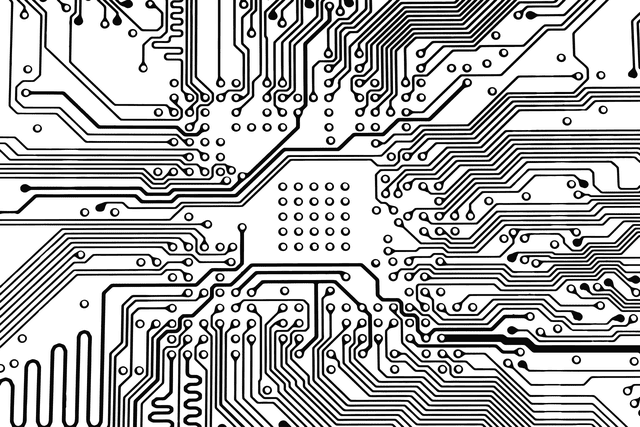
Traceability
A professional schematic must be traceable. The document must provide clarity about what it represents, which project it belongs to, which stage of the project, and its revision number, etc. Hence, for proper traceability, a professional schematic designer must use:
A Boundary
Each page in the schematic must have a boundary, dividing the page into sectors. Horizontally, the sectors may have the numbering as A, B, C, etc., while vertically, the section numbering may be 1, 2, 3, etc. This enables locating any component easily within a sector, say C5, just as in a map.
A Suitable Heading
A bold heading in large letters at the top of the schematic is necessary, to clearly, concisely, and unambiguously making it evident what the schematic represents.
A Title Block
This is a very important feature of a professional schematic. This must contain minimum important information, such as:
- Name of the Project
- Name of the Sub-Project
- Name of the Schematic
- Document Number
- Revision Number and Release Date
- Page Number with Total Number of Pages
- Initials of the Document Owner
- Initials of the Releasing Authority
- Company Name
Revision History
Placing a revision history improves the traceability further. It makes it easier to understand the nature of changes made earlier, and the reasons for the changes.
Readability
A professional schematic diagram must be easy to read. Hence, it must contain:
A Block Diagram
A block diagram provides a top-level view of the schematic diagram. It must also have interconnections showing signal/information flow between the different blocks. Naming the blocks and the signal/information flow adds to the overall understanding.
It also helps if the schematic has page number references added to the blocks. That makes it easy for the reader to cross-check details of a block by quickly visiting the reference page.
Signal Names
A schematic spanning multiple pages will have signals traveling to and from each page to the relevant part of the schematic. It is important that these signals have unique and unambiguous names representing them.
Explanations
A brief, suitable explanation for each sub-block, chip, connector is necessary. This helps in improving the readability to a significant extent. The explanations help the reader understand the logic and flow without additional references.
Design Notes/Considerations
Design notes/considerations help during reviews, testing, debugging, and troubleshooting. The notes may include information on:
- Optional components (necessity and when necessary)
- Deviations from the reference design (troubleshooting)
- Software notes (when hardware changes necessitate software changes)
- Configuration information (for multiple requirements)
- Design guides (for layout considerations)
- Test and debug information (for safety, troubleshooting, alignment, adjustments, etc.)
Proper Wire Connections
A schematic with a significant number of wire connections and crossings must have unambiguous means indicating whether the crossing wires are independent or interconnected. It is preferable to avoid a four-way interconnection and instead opt for a set of shared interconnections to prevent confusion.
Use Net Connections
Rather than draw complete wiring interconnections between chips and connectors, it is preferable to use net connections. Each wire has a unique net connection name, and the schematic implies that two signals with the same net name are, in fact, interconnected.
Symbol Consistency
Software programs for schematic drawing offer various types of symbols in their library. It is preferable to be consistent when using these symbols in a schematic. For instance, the library may have both IEEE and IEC symbols. For a schematic in a project, it is preferable to use either the IEEE or the IEC symbols, but not both.
Unique Designators
Each component in a schematic must have a unique designator to identify it. For instance, resistances may have a designator beginning with R, followed by a number for identification. Likewise, identifying capacitors with C, inductors with L, and so on, helps improve readability.
Consistent Text Placement
It is necessary to be consistent when placing identification texts. For instance, place the text of the net connection always on the top, or to the left of the net. This avoids confusion and improves readability.
Use Logical Blocks
It is preferable to divide the schematic into logical blocks when drawing the schematic. Arranging the logical blocks according to the signal/information flow further improves understanding and readability.
Isolating the logical blocks and placing suitable notes within them further improves understanding and readability.
Use Standard Paper Size
For reviews and sharing, schematics need to be printed. It is preferable to use a standard paper size for drawing the schematics, as this will make them easily readable when printed.
Place Components Next to Chips
It is preferable for schematics to have decoupling capacitors next to the chips they are decoupling, rather than placing them in isolation in a corner of the schematic. This helps the person who will be making the layout to position them properly.
Conclusion
A professional schematic helps avoid confusion and delays. The goal of making a schematic is to focus on clarity. Another engineer should be able to understand the schematic easily and without ambiguity. According to Rush PCB Inc, the schematic forms the foundation of any electronic design, and therefore, must be able to communicate information as effectively as possible.





