Although eminent printed circuit board manufacturers like Rush PCB Inc insist on the use of Gerber files for fabricating boards, newcomers may not be aware of the technology. Gerber files are standard output formats that PCB manufacturers use and are essential for PCB fabrication, as they carry information about details of the completed design. It is possible to create Gerber files from any CAD PCB design program.
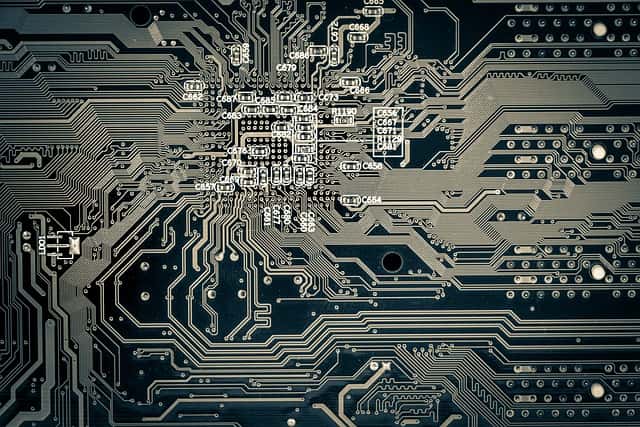
Gerber Files
Joseph Gerber founded the Gerber Scientific Company, and they first developed Gerber files. These files carry information about the design of a printed circuit board. Typically, designers zip multiple Gerber files into a single file for sending to their PCB manufacturer.
For multilayered PCBs, Gerber files include information on all the layers depending on the PCB build, assembly, fabrication drawings, drill programs, and panelization array layout.
It is necessary for the design to have matching Gerber files for each artwork, copper circuitry, copper features, ground, and power layers. This allows manufacturers to create the necessary pattern.
Typically, Gerber file names are descriptive to allow manufacturers to know the board layer matching the file. It is possible to indicate which holes they must plate and those that it is not necessary for them to plate. Similarly, it is possible to indicate blind and buried vias and all types of slots.
Furthermore, by importing Gerber files into CAM engineering software, designers can use the data to generate not only two-dimensional designs but also three-dimensional figures, in addition to generating designs for production.
Additionally, the data in the Gerber files can act as references and guidelines for helping manufacturers avoid errors when entering board data into their automated machines.
Gerber File Formats
Gerber files have been evolving over time, in keeping with the complexities of PCB design technology. As such, there are many formats starting from the oldest and going up to the most recent format.
RS274-D
RS274-D is one of the oldest Gerber file formats. In its original form, it worked for numerical control machines. Later, it supported various photo-plotters. Although a standard Gerber file format, RS274-D was deemed unsatisfactory, leading to the development of other forms.
RS274X
To avoid the many flaws and drawbacks of RS274-D, a newly revised format, the RS274X evolved. In place of the numerical control format, the revised format used embedded units, structures, and information.
The RS274X allows manufacturers to use multiple-layer structures, and fill commands for special polygons, control films, and polarity. It is no longer necessary to manually enter data, which helps to minimize photo-plotting errors.
ODB++
ODB++ is a self-extracting file format, containing an all-inclusive, standardized input format. This format helps designers automate the stack-up process, drill placements, and labeling.
However, the first version of this format lacked user-friendliness and had complications with many other software programs. Later versions overcame these problems, and designers could use ODB++ as input with most other CAD programs.
By automating most of the processes, the ODB++ format did not leave much room for human errors. Although not a popular format, PCB manufacturers still use it.
Gerber X2 Format
Involving advanced CAM software, the Gerber X2 is the latest Gerber file format. Designers have the capability to assign attributes to features within the Gerber file. The CAM software implements these attributes by interpreting them, while also providing extra information for the operator of the CAM and the fabricator.
How Gerber Files Help
A Gerber file has the information necessary to guide the fabrication of a printed circuit board. It is a de facto standard defining 2D binary images using the open ASCII vector format.
Gerber files also include metadata or data about other important information within the file. This may include a number of copper layers, solder masks, and legend or silk screen information.
Manufacturers use Gerber files and NC drill files to create PCBs. In fact, each Gerber file represents one layer in the physical board. Therefore, there may be individual Gerber files representing the top copper layer, inner copper layers, bottom copper layer, masking layers, component overlay, and so on.
As there are several varieties of PCB files in use, manufacturers insist on clients providing them with a full set of Gerber files and NC drill files. This avoids conflicts from different versions.
The Gerber files may not include important information such as those involving the color of the solder mask and silkscreen, requirements for panelization, pad finish, copper weight, and board thickness.
Other items not included in Gerber files may be special PCB requirements or features, such as cutouts or slots. Designers should place such information on the mechanical layer or include it in an enclosed text file.
Conclusion
Design engineers at Rush PCB Inc work with customers and review PCB drawings that include various Gerber file layers. CAM engineers on our team provide excellent information on the files, updating them when there are changes. Gerber files present an essential part of the printed circuit board manufacturing process. Therefore, it is necessary to understand Gerber file formats for the manufacturing process, handling of data, and streamlining the process for continued excellence in the manufacturing of PCBs.





